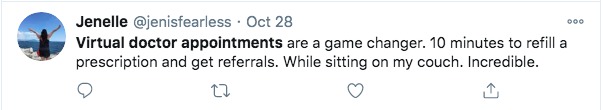The doctor will "see" you now...
Telemedicine appointments for diabetes can be an efficient alternative to an office visit, especially during COVID-19. But, how do you get everything you need through a screen? Let’s take a look at this growing aspect of health care.
First, let me help to put your mind at ease. It’s natural to wonder just how much a provider can evaluate on a camera visit - and surprisingly, it’s quite a lot.
Virtual doctor appointments will feel different than in-person visits, and some people have their concerns about that. They’ll be similar in some ways, but not in others. While I’m a firm believer in the future of medicine, as a patient and provider, my feet are also firmly staked into its history. You know, the place where human touch and in-person interactions are essential. But times have changed, and in-person visits aren’t always needed anymore.
It’s important to remember that this may be new to you, but providers have been accessing patient information digitally for years. They’re accustomed to forming clinical decisions from data and symptoms without “seeing” patients at times.
These virtual appointments don’t require a tech-savvy user. And, by choosing a camera option over calls, texts, or emails, a video chat can have a more personal experience. So, what are the ingredients for a great online appointment? Just follow these simple steps to get the most out of your virtual doctor visit:
-
Get appointment instructions ahead of time.
-
Have a current medication list, updates on your health, and/or diabetes technology.
-
Do a self-exam. Look at your fingers, toes, and injection sites, for example. Do you notice any physical changes that you want to show your provider or tell them about?
-
Upload and share your digital information ahead of time. You may be accustomed to doing this in-office, but it’s up to you today. If you’re having trouble, talk to the office for advice.
-
Complete ordered blood work and other testing ahead of time (ask if you are due for labs when you set up the appointment).
-
Upload insulin pump, glucometer, and CGM data if applicable.
-
Look at your data so that you can identify areas you may need help with.
-
If you can share this information before your appointment, decision making can still be made virtually.
-
-
Have a list of questions ready. Ask about prescriptions, future testing, and how you will get the paperwork. Will they be mailed to you or sent to the pharmacy or office where the testing will take place? Do they have the pharmacy of your choice on record?
-
Measure what you can at home. Take your temperature, pulse, blood pressure, current blood glucose, and/or weight, for example. Be ready to share that information.
-
Log in to your visit 15 min early for good measure. Many tools let you check your microphone and camera ahead of time. Decrease your stress by allowing enough time to be sure things are working as expected.
-
Give yourself privacy and a quiet place for the appointment.
-
Record your visit, or take notes with paper and pen. It can be very helpful to review the information later.
-
Determine if you need an in-person visit for any reason (i.e., immunizations, blood pressure check).
-
Ask if you have all of the health tools that you need at home. Is there anything else you can be monitoring for yourself?
-
If you get disconnected, call the office.
While you’re waiting for your appointment, you won’t need to thumb through old magazines with all of the good recipes torn out. The new "waiting room” is your kitchen chair or couch, with all the comforts of your own home.
How has your experience been with virtual doctor visits?
✽ Please remember, a health emergency remains just that - an emergency. Don’t wait for your next virtual appointment to address new physical symptoms. Contact your healthcare team, or call 911 to seek emergency help if needed.